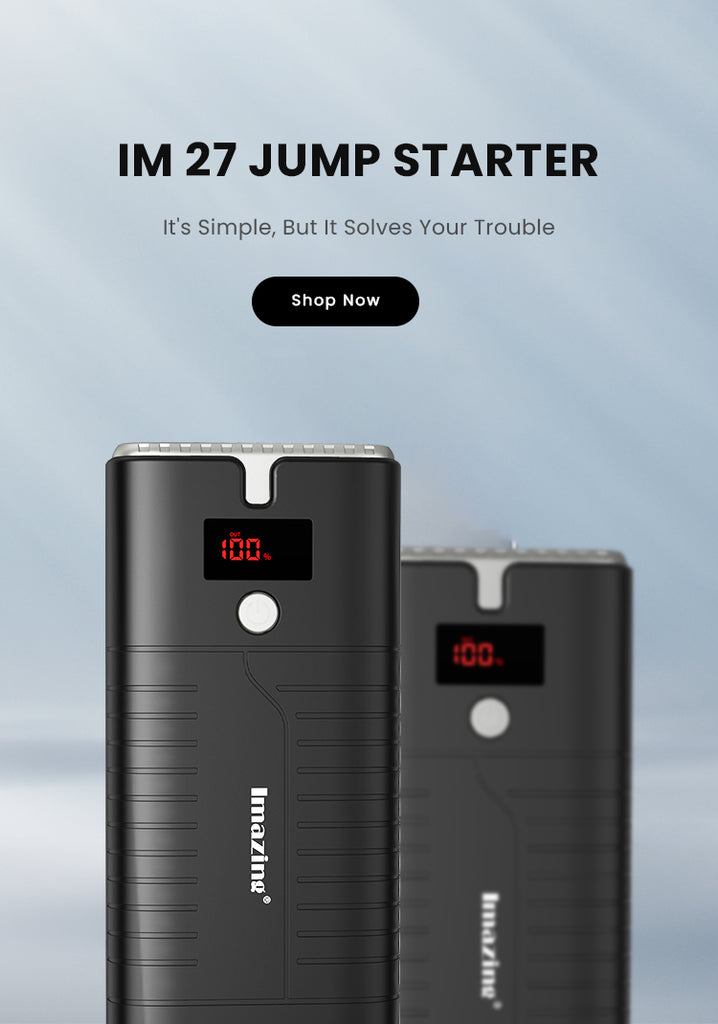Things You Should Avoid While Charging your Smartphone
Today, more than billions of users are using Android/iOS devices. Everyone encounters a problem with battery reinforcement. On average usage, our Smartphone battery lasts about 7-8 hours. Long lasting battery life was always an important factor for buyers to consider before purchasing any phone. All batteries have an expiry date; however, there are few phone charging habits you can implement to extend the battery life of your devices.
Do you know what battery cycles are? Or how can I calculate a battery cycle?
Let’s find out:
If you charge your phone from 0-100%, it means one cycle of your batteries is completed. Therefore it is always recommended to charge your battery before you discharge till last.
Never charge your battery up to 100%, it may lose or shorten the capacity of your battery. The average battery cycle of a Smartphone battery is around 500 cycles.
Now, we are going to share some useful tips in this article, on how to charge your Smartphone correctly that make its battery last longer

► Charge only with Original Charger
A good habit starts from this act, always charge your phone with an original charger provided along with your phone. Always make sure that the replacement charger's output voltage (V) and current (Ampere) rating matches the brand's original adapter or is approved by the phone's manufacturer. The variation of voltage may affect the capacity of your battery.
► Remove protective case while charging
Modern smart phones with higher RAMs and higher battery capacity are facing this issue you probably noticed, when you charge your Smartphone, it becomes slightly warm. So, make sure you remove the protective case of your device while charging. This act can restrict and slow down heat dissipation.
► Don’t charge your phone throughout the night
Never leave your phone on charge throughout the night, because overcharging may degrade the battery capacity and longevity. Unplug your device before you sleep to avoid overheating.
► Don’t charge up to 100%
It may sound irrelevant, but it’s true, don’t charge your Smartphone beyond 80% because beyond that level the charging pattern is slow. After 80% in iPhone, a message prompts on screen reflecting “Your battery is sufficiently charged.” Crossing beyond 80% will overheat your device.
► Fast chargers are not always the right option
Modern Smart phones come with fast chargers, but if your device doesn’t support fast charging, by practicing this act may lead to degrading your battery life. It involves a higher voltage to be sent to the phone’s battery, which results in a hasty rise in temperature. Go with a normal charging cycle, if your Android device provides this option in its battery settings.
► Use Power banks
Power banks juice up your phone’s battery when needed but do you know how to choose the best power banks?
• Always buy power banks from a reputed brand like Imazing, which offers you the best quality along with the complete protection against voltage surge, short circuit, and overcharging
• Power banks should at least give a power output of 5V
• Choose the right capacity of battery power as per your need
► Use flight mode for Quick Charge
If you want to quick charge your phone without degrading the life of your battery, this is the best option you may choose. Turn flight mode on, and your device will restrict your data and network, the process will enable you to charge your battery quickly without causing any hassle.
These are the few simple tips you may consider to enhance the battery life of your Smartphone’s.
Sample Block Quote
Praesent vestibulum congue tellus at fringilla. Curabitur vitae semper sem, eu convallis est. Cras felis nunc commodo loremous convallis vitae interdum non nisl. Maecenas ac est sit amet augue pharetra convallis nec danos.
Sample Paragraph Text
Praesent vestibulum congue tellus at fringilla. Curabitur vitae semper sem, eu convallis est. Cras felis nunc commodo eu convallis vitae interdum non nisl. Maecenas ac est sit amet augue pharetra convallis nec danos dui.
Cras suscipit quam et turpis eleifend vitae malesuada magna congue. Damus id ullamcorper neque. Sed vitae mi a mi pretium aliquet ac sed elitos. Pellentesque nulla eros accumsan quis justo at tincidunt lobortis denimes loremous. Suspendisse vestibulum lectus in lectus volutpat, ut dapibus purus pulvinar. Vestibulum sit amet auctor ipsum.